Skip-a-Payment
This promotion has now ended.
Rest Easy this Holiday by skipping your December loan payment!
- You can choose to skip your car, truck or RV payment. You can even skip-a-payment* on multiple loans for $35 per loan.
- This offer does not apply to mortgages, home equity loans, past due loans, lines of credit, or any new loan with terms greater than 85 months.
How do I skip my payment?
You can skip your payment when you login through Online Banking or Mobile Banking
Once you login to Online or Mobile Banking, follow these easy steps:
- There will be a navigation menu on the left-hand side of your screen. If using your mobile device, click on the three lines in the upper left-hand corner of your screen to open the menu.
- Scroll down the menu until you see 'Skip a pay' as a selection.
- Click on 'Skip a pay' and follow the directions.
Reminders:
- If you currently have auto-pay turned on, please deactivate it and then turn it back on in January if you would like to have this feature turned back on. Otherwise, your payment will pull from your account as usual. (Auto-pay may be setup with another institution - it will need to turned off unless you want payment to process as usual.
- Please make sure the main account holder has their updated address on file.
- $35 must be present in the account prior to skipping the payment.
- Make sure you have at least 3 full payments on your loan.
- Your November payment should be made first. (You can either contact LAFCU or process the skipping of your payment in mobile banking after this November payment has been processed.)
* Skipping a monthly payment on your loan may cause your term to be extended, your principal balance to remain unchanged for one or more future payments, and interest will continue to accrue. If your payment comes from another financial institution, you are responsible for canceling for that month. Skipping your December monthly payment offer is available through 12/31/25. Other restrictions may apply.
Go to main navigation